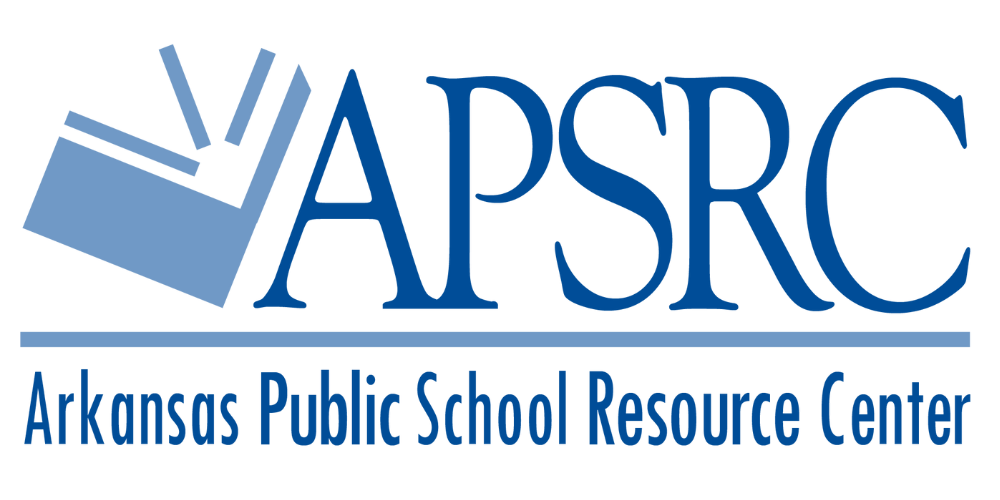Additional Features Include
Filter by period. This feature offers the ability to make year-over-year comparisons, perfect for instantly comparing the current year-to-date expenditures to the same time in previous years.
Data is updated nightly via an automated process. District employees do not have to remember to send data to keep the system current.
Any component of the accounting code may be used to filter.
Numerous board reports are included with varying styles and levels of detail.
View expenditure information by vendor. Identify vendors with whom you have spent (for example) $10,000 or more. You can set the threshold.
Identify budget units that are at or above (for example) 85% of the budget. This is a very quick way to monitor spending throughout the district. The threshold can be set anywhere between 1% and 110%.
Enjoy the details of the Expenditure Audit Trail with the power afforded by the filters.
Click on individual items in a chart to see the transaction details that make up the item.
Upgrade to CFAM_Daily
CFAM_Daily is now included as part of a simplified CFAM access model that provides both CFAM and CFAM_Daily to districts and charter schools through a single process.
To get started or learn more, please visit the CFAM website, or click here to opt in or place a new order. After submitting your LEA information, you’ll be directed to the necessary forms to complete your request.